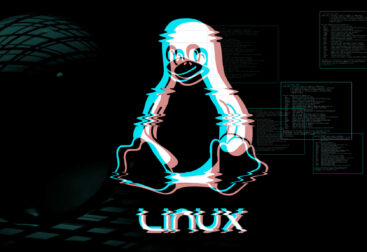Sometimes you may need to change the engine of some MySQL tables. For example when you get this warning while repairing the database:
note: The storage engine for the table doesn't support repair
You often see this note while repairing MySQL databases. In cases like this, you may want to change the engine of those tables that cause this notice to an engine that supports repair properly. An engine like MyISAM.
The steps below walk you through the solution and help you change database table engines to MyISAM and then repair the MySQL database.
Step 1:
Log into PHPMyAdmin and navigate to the database that you want to modify its tables.
Step 2:
Click the “SQL” link at the top of the page.
Step 3:
Write the SQL command below in the text area that you find on this page and execute it by clicking the “Go” button:
ALTER TABLE table_name ENGINE=MyISAM;
Don’t forget to replace table_name to the actual table name before using the command.
Step 4:
Now, that the tables are all set and support the repair process, navigate back to the database main screen, scroll down to the end of the table and click “Select All”.
Step 5:
At this point, the only thing you need to do is opening the select box beneath the table and clicking on the “Repair Table” option, and clicking the “Go” button.
Now, that the tables are all set, you will see that the repair process is done smoothly and that notice doesn’t show up again.